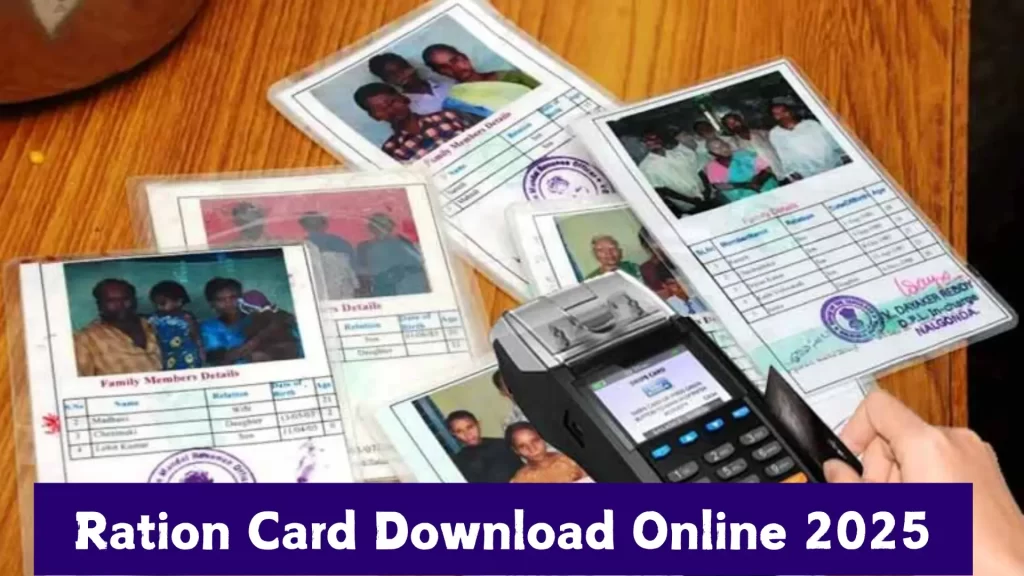
Ration Card Download Online 2025: Download Your Ration Card for Free on Your Mobile!
You can now easily download your ration card online for free and even share it as a PDF. Let’s explore how to download your ration card step-by-step.
Methods to Download Your Ration Card
To download your ration card, two services are available:
- DigiLocker App
- DigiLocker Website
Today, we’ll focus on downloading the ration card using the DigiLocker app.
How to Download Your Ration Card Using the DigiLocker App
Follow these steps to download your ration card through the DigiLocker app:
1. Install the DigiLocker App
- Download and install the DigiLocker app from the Google Play Store.
2. Sign In or Sign Up
- Open the app and sign in using your Aadhaar card credentials.
- If you don’t already have an account, select Sign Up and complete the registration process.
3. Link Your Aadhaar
- Once logged in, link your Aadhaar number to your DigiLocker account for verification.
4. Access the Ration Card
- Navigate to the Issued Documents section within the app.
- Search for “Ration Card” in the list of available documents.
5. Select the Issuing Authority
- Choose your state’s issuing authority (e.g., Andhra Pradesh Civil Supplies Department).
6. Provide Necessary Details
- Enter required details like your ration card number and registered mobile number.
7. Download or Share
- After verification, your ration card will be saved to your DigiLocker account.
- You can view it in the Issued Documents section, download it to your device, or share it as needed.
By following these simple steps, you can easily access and download your ration card directly from your mobile device.
Tags
Ration Card name list check, Ration Card online check, Ration Card Status. TS Ration Card download PDF,